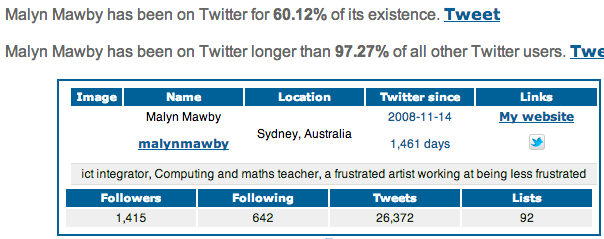Students complain that Information Processes and Technology (IPT) course is too theoretical. Ipso facto, boring, especially relative to the more hands-on and generally fun Information and Software Technology (IST) . They’re right: there are a lot of concepts. BUT they’re wrong: it is not boring – though it can be. That can be said of any subject/course, right?
The challenge (I love them, remember?) – as with any subject – is how to make it interesting and better yet, meaningful and relevant.
The irony is, in this day and age, we live and breathe the content of these courses. The problem is we don’t see the connection, much less tap into our experience and knowledge.
I’m not saying this is the best way to do it but this is how I’ve faced this challenge, for example, to teach the design tools in the Software Development Lifecycle. So, I started with this on the whiteboard which got their attention straight away:

Identifying the external entities was an interesting exercise, especially when we got to 3rd party apps and sites – so what are APIs? (I hope some of them try to find out). We had interesting discussions on what information flows in and out of the system (talking about digital citizenship stuff, it’s good). We got talking about multimedia data types (revising, it’s good). We got talking about apps they use as do I (building relationships, it’s good)…..and we’d only just started.
I got students to come up to the board and draw a Data Flow Diagram. My volunteer called out for help and they came. Good, eh? They worked together and came up with something. It wasn’t right but it highlighted some misconceptions (opportunities for learning, it’s good), questions about information processes (more revision, good stuff) and importance of assertiveness and social skills (all good stuff).
We also used facebook registration as examples for Decision trees and Decision tables – usually ‘boring’ stuff but a lot easier to understand using an example they’re all familiar with. They learned about the design tools and appreciate why we have them, in the first place (bonus).
I will also use facebook to look at the next core topic – Information Systems and Databases….they don’t know that yet. Dan Haesler will be happy – I’m driving down the social media way 😉
But this post really isn’t about facebook , social media or even IPT. This is about tapping into what students are familiar with or care about, to teach something new or to help them in the process of abstraction (recall I said that IPT content is mostly stuff we experience but not necessarily get into abstraction?). It is also about taking a risk because it’s outside the syllabus and no curriculum support (Dr Sarah Howard will be so proud of me – haha) Truth is, the syllabus hasn’t kept up with technology (understandably so) in that social media itself is an abstraction – it does not strictly fall into the main info systems covered by the syllabus: transaction processing system, decision support system, multimedia system and automated manufacturing system. YET, it’s arguably the most prevalent info system there is now and a perfect example of how muddled or interlinked the different types of info systems really are – silos help us understand but we must remember to re-connect….I digress, erm, do I? The other risk is that as an info system, there’s a fair bit I don’t know about facebook – I’m saying “I don’t know a lot” in this class. The upside is that it helps teach how the tools learned in IPT help us learn a bit more about it….situated learning?
I’ve actually applied a fair bit of what I learned from PLANE’s Festival of Learning, within a few days of attending it. Good, eh?
I love a happy post full of learning. cheers all!