Nothing fancy really but I’m keen to rise to the challenge of writing about my learning everyday, if possible.
I had an ’emergency’ supply for another teacher today and ended up in a Year 8 DT class. They already had work to do so all I had to do was supervise and technically could’ve done my own work.
Well, as it happened, I got hooked as soon as I saw one of the girl’s room design. Some of the design choices the students were making were really good and ranged widely from classy modern, to beach house style and even avant-garde. Awesome. There was a really positive energy in the classroom and I think it was because the girls had a structured task with a design/creativity bent and involved technology.
Of course, I did my best to answer questions but also looked for opportunities to learn more about PhotoShop; the challenge of this blog is ever on my mind.
Here are a few I learned in half an hour:
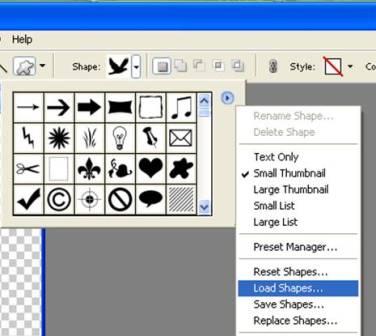 Boost the number of custom shapes
Boost the number of custom shapes
- Select custom shapes from the toolkit
- Click arrow on the right of the Shape icon on the menu bar
- Click on Load shapes, etc
- Erase selection
- Select desired area
- Press Delete or CTRL+X
Watching a student laboriously erase around an object, I showed her how to use the Magic Wand to isolate the area the eraser can affect; doing this, she could then use a much bigger eraser. This made it quicker and she was certainly happy. Showing the same technique to another girl though, I was surprised when she pressed CTRL+X. It was even quicker. At home, I tried the delete button which works just as well.
That’s all for today.

Hi Mayln,
Interesting on what we learn from the different lessons we pop into.
cheers Martin