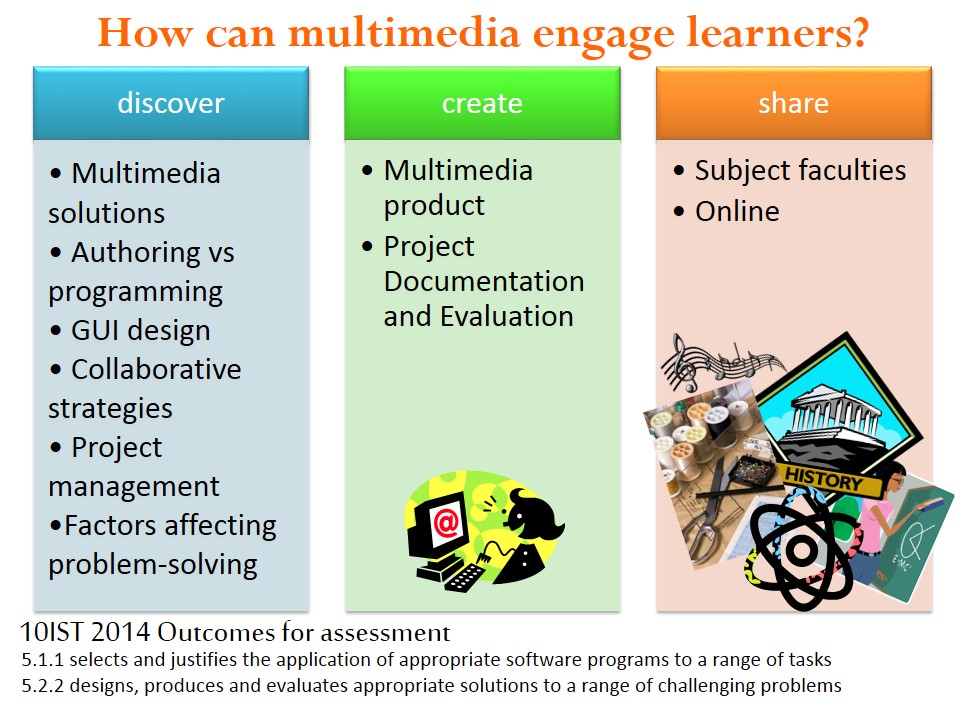Confucius says (oh my, I’ve been wanting to do that for ages…haha):
I hear and I forget. I see and I remember. I do and I understand.
In my random clicking on the internet disguised as professional development (or maybe it’s the reverse), I found a couple of strategies interesting enough to try.
Fishbowl
The first came from an Edutopia video, How to teach maths as a social activity. I’m a big fan of cooperative and collaborative learning and this video has good strategies. What I wanted to try immediately was called Fishbowl (video link). Basically, it’s having a small group sit and discuss while the rest of the class observe. I’ve heard of it before but this is the first time I intended to give it a go.
With my year 10s going into their exam block next week, and coming in from a 2-week school holidays, I thought that Fishbowl would be an interesting way to do some revision. So I set up 3 groups to discuss (1) Bias in algorithm, (2) Use of cookies, and (3) Robotics in employment.
These topics are directly related to the topics we did this year (1) Software Design and Programming, (2) Internet, and (3) Robotics.
I gave them 5-10 minutes to do a quick revision using our class notes or to look up on the web. This had to be done individually, i.e. no discussions. Then, the group took turns to be in the Fishbowl.
While I set this out as a revision exercise, what I found was Fishbowl is also an effective assessment activity. I doubt I’ll use it for summative assessments but as formative assessment, it was really good to see what the small group, and whole class, knew…or did not know…or got confused on. It also contextualised my assessment tips such as – give specific details, use technical terms and make sure you know their definitions, think of positives and negatives when discussing issues, you can link topics we studied, use Asimov’s Laws on Robotics when discussing issues, and the like.
Tic Tac Toe + Jeopardy
Our current unit of work in 9IST is game design, a culmination of the Digital Media and Software Design and Programming topics we studied this year. They also have a yearly exam coming soon and I thought what better way to do revision than to play games. We will unpack the following experience next lesson and use that to feed into the work they yet have to do.
I found my inspiration in a recently discovered (read: yesterday) differentiation site, daretodifferentiate (link to Choice boards or tic tac toe, though the wiki site warrant more exploration). I wanted to try it straight away but all mu units are already designed so I figured I might as well use it for revision….and as a game!
The plan was to have a choice board with easy, medium and hard questions – that’s the tic tac toe part. Assigning points to the questions was the Jeopardy part.
I’m not going to include all the questions here but here’s a small sample so you get the idea: easy – JPEG is a lossy format (True or False?), medium – Define algorithm, hard – Explain one way that text can be digitised. For points, I gave 100 for easy, 150 for medium and 200 for hard.
Using the simple definition of games = goal + rules, I discussed the rules of tic tac toe and Jeopardy. They work in groups, nominate a speaker (and there can be no repeat speakers) to provide the answer. I also added a rule of ‘stealing’, i.e. if a group can answer a question better then they “steal (the chance to earn)” the points. This was actually good to ensure they all tried their best and that they listened to other groups. Revision and learning were happening at individual, small group and whole class level. Granted, still at different levels but even the quietest student could learn from others at least. I dropped the ‘tic tac toe’ all in a line across three columns because I had 3 groups…but that would be fun to design to get some blocking strategy happening as well.
Speaking of designing the thing, I wanted to implement this in Scratch, or with more time and effort – JavaScript or Python perhaps. But, given that I thought of this on the eve of using it, I resorted to a table in PowerPoint and using animated blocks to hide/reveal the questions. It’s been a while since I used the ‘click on object’ as trigger (default is just click anywhere) that I’ve forgotten about it. On the whole, it worked quite well actually….yep, a PowerPoint hack 🙂
Even with a short activity, I can see the power of differentiation through choice….and of course, I’m convinced about cooperative and collaborative learning anyway.

9IST groups in a huddle, discussing strategies and answers
Back to Confucius
There are so many teaching and learning resources out there and seriously, there are many good ones. Finding ones to try and then actually making it happen help cement them in my mind because I don’t only know of, I also understand.
Also, because I mostly teach via Project-Based Learning, my students have done the ‘do’ bit and yet, as I’ve uncovered in these revision activities today, they don’t always remember or understand. And so then, back to Confucius:
By three methods we may learn wisdom: First, by reflection, which is noblest; Second, by imitation, which is easiest; and third by experience, which is the bitterest.
Revision (look at again) – as an example of reflection (look deeper perhaps over-and-over from different perspectives) – has shown a path for remembering and understanding. In writing this blog post, tired as I am after an all-period teaching day on the first day back at school in 35C heat, I have forced myself to revise and reflect on these strategies.
Ah, I feel wiser now…haha