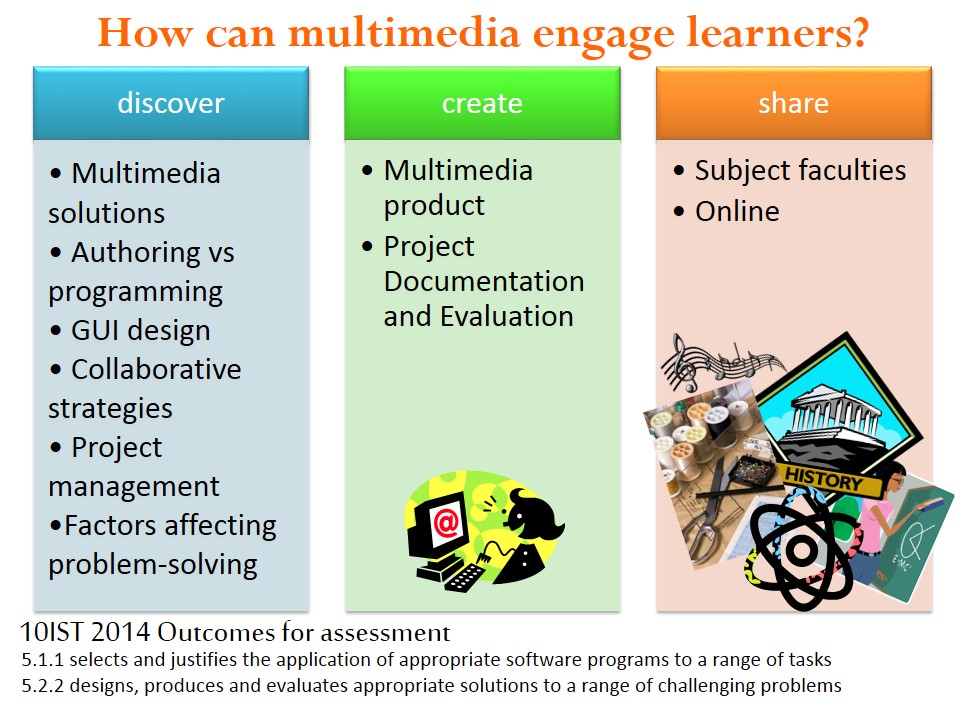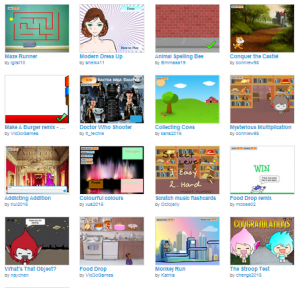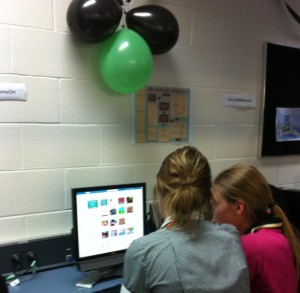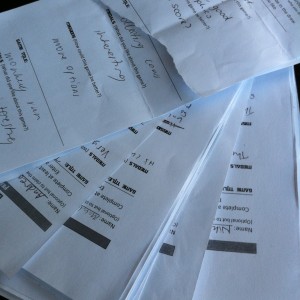This post is about my 9 IST 2014 Game On project originally premised on the notion of making the world more humane (see links for related posts). This was essentially a project-based learning approach (PBL) and it had the 8 essential elements of PBL according to the Buck Institute of Education (BIE), a PBL leader. It’s tempting to see how I’ve done against that checklist and I dare say it was a good PBL but what I really want to do here is ask the harder question of whether or not this project has achieved what I set out to do.
That is, has the project somehow made the world more humane?
Have the process and product of answering the driving question – “Can developing games help develop resilience?” – somehow created a more humane world, on top of achieving curricular outcomes?
The previous Game On event post has partially answered this … and it is a YES. Connecting with others. Making time for play and enjoying it. Celebrating achievements. Laughing out frustrations. Giving feedback. All good stuff and all told from my perspective.
Let me share what my students said. I used one of Harvard University’s Project Zero Visible Thinking Routines, “I used to think…now, I think” as a student reflection tool. I’ve quoted a few below but if you want to read more, find it here – SDP reflection (PDF).
on Game Design
| I used to think… | now I think… |
| Would be pretty easy as there are so many games already made | It’s challenging but now I realise how creating a game isn’t so simple and coming up with a new idea is not as easy as you think. However, designing games is a rewarding process and is absolutely fun. |
| It is easy to come up with an idea and develop a game and it is the programming and algorithm which is the difficult part in the game designing process. | That coming up with ideas take up a lot of patience and skill. It is vital to come up with an idea which has a vitally fun and interesting output. It is essential to consider how the gamer or viewer will find the game as well. |
| That games you could just tell the computer what you wanted without having to use certain blocks and that it would be quite simple once you have an idea, it would do the rest for you. | Actually, there are specific instructions you must use to make games. You have to be determined because sometimes things don’t work and you have to try again. |
on Software design and programming
| That software design and development has to strictly follow the design process of design, produce, evaluate. | That evaluation is the most key part of design as it enables communication between the designer and user. |
| That it was really boring and that there wasn’t really many things you could do with software. Also, that people just made things that already existed and that it wasn’t helpful or fun. | Software design and development is very good and useful and there is so much you can do with it that is not already created but you make new things and new ideas. |
| It really only involved one person and that you always typed in binary. | It involves a whole group of people for it to be successful. Now I know there are many other computer languages that you can use. |
on being a Software Designer / Developer
| That it was a simple and mindless job people did and that it was boring and stressful. | It takes a lot of creativity and thinking to be able to design and produce something. Also, that although it may be stressful, it’s a lot of fun and incredibly rewarding when you see your finished product. |
| That in order to create a good idea, it was only the creator’s mindset or viewpoint on it that shaped how it turned out. | That repeatedly seeking advice and information is important to keep you on the right track. Reviewing your work from different perspectives help in taking your creation to a new level. |
| You didn’t need to know much maths. | Never have I been so wrong. |
| It involved a set of rules to need to follow to do your job. | It involves more creativity. Successful games have creative people who made them. |
They’re thinking of software as a creative process and tool.
They’re thinking of and “using” others.
They’re thinking of writing games for others to enjoy.
They’re seeing challenges – and perseverance – as a way to learn.
They’ve realised that their thinking has changed.
This being the last teaching day in 2014, it is good to reflect that teaching can be good. It’s not always good but good times, like this, make up for when it’s not so good.
Perhaps a relevant recap to where this “journey” started with a quote from John Maeda (Make it more humane) is this new video by @veritasium looking at the on-going search for technology to revolutionise education, and I quote…
The foundation of education is still based on the social interaction between teachers and students. For, as transformative as each new technology seems to be…, what really matters is what happens inside the learner’s head and making a learning think is best achieved in a social environment with other learners and a caring teacher.